Learn how to reduce Android app size, improve install success, and boost performance. Follow Google Play Console tips for code shrinking, dynamic delivery, and optimization.
App size plays a major role in the success of your app. Larger apps are slower to download, consume more device storage, and often lead to higher uninstall rates. By contrast, smaller and optimized apps download quickly, improve install success rates, and enhance the overall user experience.
Below are key practices, recommended by Google Play Console, that every Android developer should follow to reduce app size and boost performance.
1. Monitor and Optimize App Download & On-Device Sizes
The first step is to regularly monitor your app’s size. Google Play Console provides detailed insights into download size (the package users download) and on-device size (how much storage the app uses after installation).
👉 Smaller apps = faster installs + higher retention.
Learn more here
2. Extract Large Files
Avoid bundling all assets at install time if they are not immediately required. Instead:
- Place large resources in dynamic feature modules and deliver them on demand.
- Consider streaming options for media files.
This approach reduces initial install size while still giving users access to extra content when needed.
Learn more here
3. Enable Code Shrinking and Obfuscation
Code shrinking (also known as minification) removes unused classes, methods, and resources from your release build.
Additionally, enabling obfuscation:
- Shortens class, method, and field names.
- Helps reduce size further.
- Makes reverse engineering more difficult.
Tools like R8 can handle both shrinking and obfuscation effectively.
Learn more here
4. Enable Screen Density Configuration APKs
By supporting screen density splits in your App Bundle, Google Play automatically delivers optimized APKs for each screen density (ldpi, mdpi, hdpi, xhdpi, etc.).
✅ Users only download what their device needs → smaller app size, faster installation.
Learn more here
5. Enable ABI Configuration APKs
Similarly, by supporting ABI (Application Binary Interface) splits, Google Play generates APKs optimized for each CPU architecture (ARMv7, ARMv8, x86, etc.).
✅ Users get only the libraries their device supports → no extra bloat.
Learn more here
Conclusion
App optimization is not just about performance—it directly impacts installs, retention, and revenue. By reducing download and on-device sizes, implementing modular delivery, and leveraging Play’s dynamic delivery, you ensure your app is lightweight, efficient, and user-friendly.
💡 At ViralMobitech, we follow these best practices across all our Android apps to maintain high performance and user satisfaction. Developers should integrate these steps during every development cycle to stay compliant with Google Play standards and maximize growth.
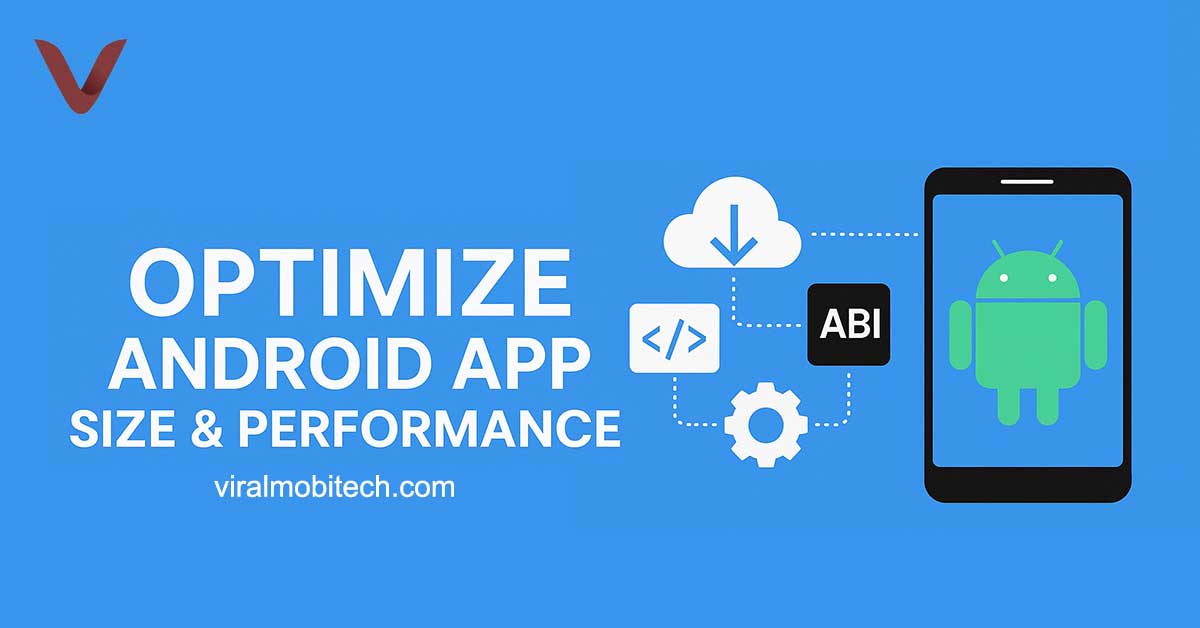


You must be logged in to post a comment.